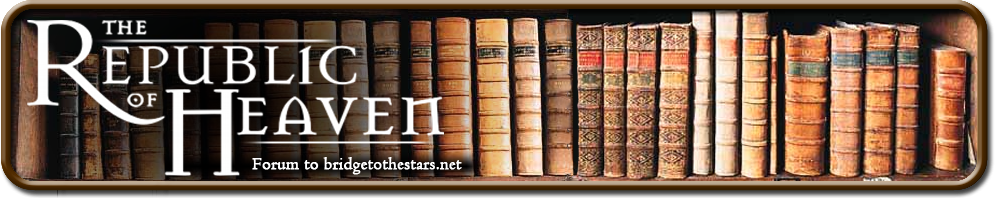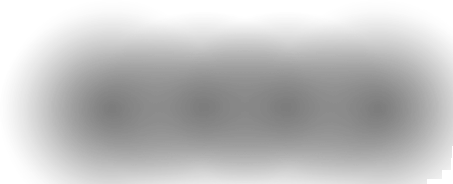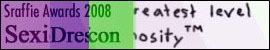How do I change my profile/avatar/signature?
Spoiler:
You can change you profile, avatar, signature and other settings by going to 'User', then clicking on the ‘User Control Panel’ and then 'Profile'.
Spoiler:
These words relate to your post count:
Grazer - 0
Zalif - 50
Gyptian - 100
Gallivespian Spy - 150
Armoured Bear - 300
Witch - 500
Angel - 750
Megamouth Sraffie (get custom title) - 1000
Upon reaching 1000 posts the way to get your custom title is to send a Private Message (PM) an admin with your choice.
Grazer - 0
Zalif - 50
Gyptian - 100
Gallivespian Spy - 150
Armoured Bear - 300
Witch - 500
Angel - 750
Megamouth Sraffie (get custom title) - 1000
Upon reaching 1000 posts the way to get your custom title is to send a Private Message (PM) an admin with your choice.
Spoiler:
There are two ways to put an image into one of your posts.
1. Creating an attachment
To do this, simply look at the box that appears under the draft of your post. Click the “Choose File” button and select the image you want to attach from the folders on your computer. Once it is uploaded, click “Add the file”.
2. Uploading onto the internet
To do this, you need to upload your chosen image onto a website such as Photobucket, or any other image hosting site. When you have done this, place the url of the uploaded picture between image tags.

1. Creating an attachment
To do this, simply look at the box that appears under the draft of your post. Click the “Choose File” button and select the image you want to attach from the folders on your computer. Once it is uploaded, click “Add the file”.
2. Uploading onto the internet
To do this, you need to upload your chosen image onto a website such as Photobucket, or any other image hosting site. When you have done this, place the url of the uploaded picture between image tags.
- Code: Select all
[img]http://i20.photobucket.com/albums/b205/fuzzycookiemonster/star.gif[/img]

Spoiler:
What is BB Code? Can I use HTML?Can I change my username or delete my account?
Why is my sent PM in my "Out Box" instead of "Sent Messages"?
How do I contact a mod or admin?
Why has X thread been locked? This forum has a chatroom, but I can’t seem to connect. What’s wrong?
What happens if I break the rules? Can I help with the maintenance of the website?
Spoiler:
BB Code is similar to HTML, but is much simpler and uses [ ] brackets instead of < >. When you post you will see a bar above the box you type in which has buttons for commonly used BB Code. You may click this and then input your text in the brackets provided. As this forum has replaced HTML with BB Code, you cannot use HTML in your posts.
Spoiler:
To change your username or delete your account, please contact a Moderator or Administrator and they'll be happy to help. It is not permitted to have usernames which include the names of Pullman’s characters.
Spoiler:
If the PM you have sent is in your "Out Box", it means that the person you have sent it to has not read it yet. Once it is in the "Sent Messages" you will know it has been read.
Spoiler:
To contact our staff members, click on the links below and send a Private Message to an individual:
Moderators
Administrators
You can also find these links at the bottom of the main forum page.
Moderators
Administrators
You can also find these links at the bottom of the main forum page.
Spoiler:
If a thread has been locked it's because the content posted has broken the Forum Rules which can be found [here]. Usually this is because the thread has become too off-topic or because it is a duplicate of a thread that can be found elsewhere.
Spoiler:
We have an IRC chatroom here . If you have any problems or technical queries about it, please see this thread.
Spoiler:
Please read the [Forum Rules] so that you are familiar with the rules. The action taken would depend on the severity of what had been done. In the case of a severe breach of the rules, you will be given an official warning. If the breaches continue after you have been given a warning, you will be either temporarily or permanently banned (depending on the nature of your transgressions).
Spoiler:
Yes, you can! If you’d want to help us with articles, reviews, graphics, interviews, compiling information...whatever you’re good at...just PM a staff member and they will let you know if there is anything you can help with!
If you’d like to donate money to help keep the website running you can do this by clicking the button on this page.
If you’d like to donate money to help keep the website running you can do this by clicking the button on this page.